Over-the-counter (OTC) cards are prepaid debit cards that can be used to purchase eligible health and wellness items.
If you have an OTC card, it’s important to keep track of your balance to ensure you have enough funds to cover your purchases. Fortunately, there are several convenient ways to check the balance on your OTC card.
In this article, we’ll explore the various methods available for checking your OTC card balance and provide some tips to help you stay safe and secure while doing so.
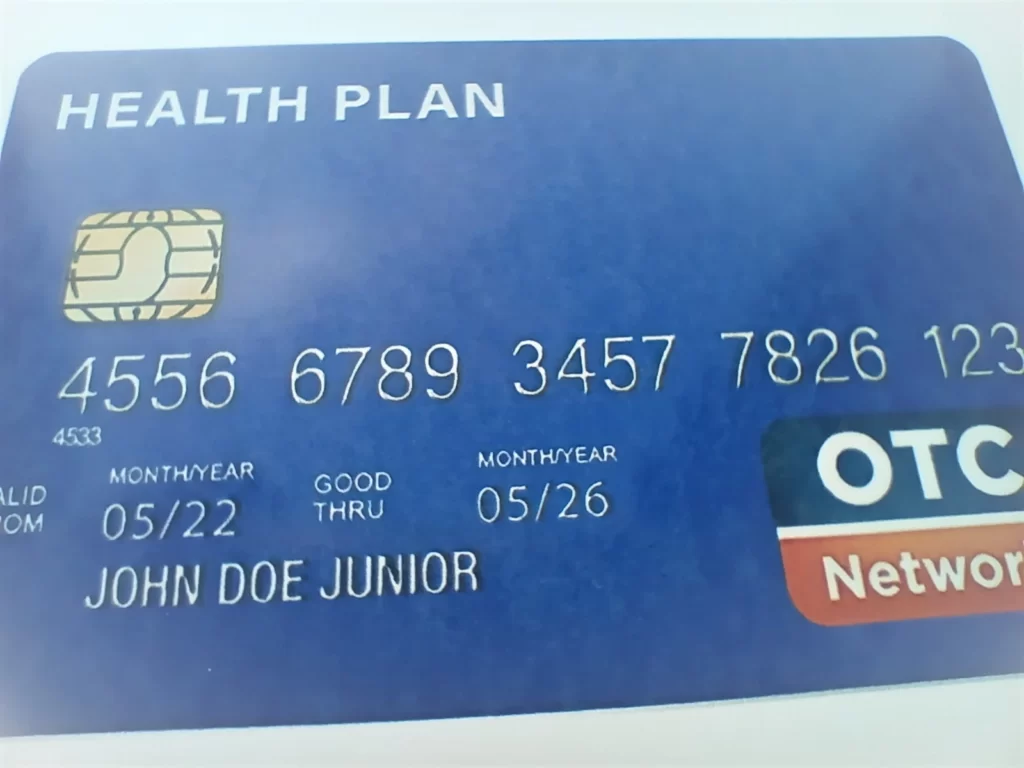
How to Check OTC Card Balance Online
To check the balance on your OTC card online, you will need to follow these steps:
Online Method
Step 1
Go to the website of the company that issued your OTC card. This information should be printed on the card itself or in the materials that came with the card.
Look for a section of the website that allows you to check your card balance or account information. This may be labeled as “Account Login,” “My Account,” or “Card Balance.”

Step 2
Enter your card number and any other required information, such as your date of birth or zip code. This information is usually printed on the card or in the materials that came with it.

Step 3
Once you have logged in, you should be able to see your card balance, recent transactions, and other account information.
If you have any questions or concerns about your balance, contact the company that issued the card for assistance.
Note: The exact steps may vary depending on the company that issued your OTC card, so be sure to read the instructions carefully and follow any prompts provided on the website. Know, Stores that accept OTC
How to Check United Healthcare OTC Card Balance
You can quickly and easily check the balance on your OTC card without the need to log into your account. By visiting the official website of Healthy Benefits Plus. You can enter your 17-digit card number, along with the 4-digit security code, which may be located on either the front or back of your card.
The website will then display your OTC card balance, providing a simple and efficient way to manage your funds. It is important to safeguard your OTC card information and exercise caution when entering sensitive data online. Know about, Paying utilities with OTC card
4 Other Ways to Check OTC Card Balance
There are several ways to check the balance on your OTC card besides checking it online. Here are a few options:
1. Check your balance by phone
Many OTC card companies provide a phone number you can call to check your balance. Look for this number on the back of your card or in the materials that came with it.
When you call, you may be prompted to enter your card number and other identifying information before being given your balance.
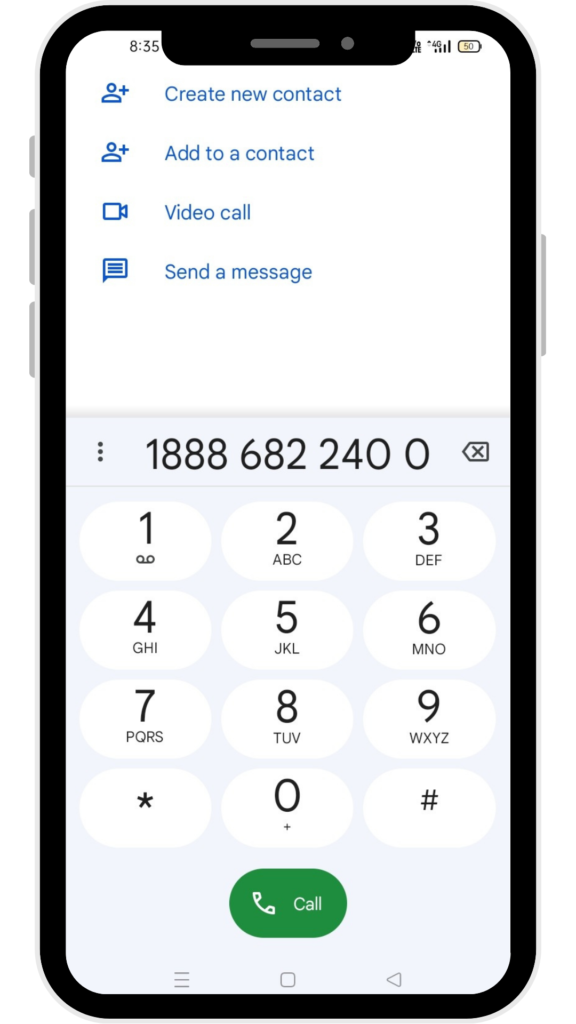
2. Use the card’s mobile app
If your OTC card has a mobile app, you may be able to check your balance by logging in and navigating to the balance or account information section.
Check the app store for your phone’s operating system (e.g. Apple App Store or Google Play Store) to see if a mobile app is available.
3. Check your balance at an ATM
Some OTC cards can be used at ATMs to check your balance. Look for an ATM that accepts your card network (e.g. Visa or Mastercard) and follow the prompts to check your balance.
4. Ask for a receipt
If you make a purchase with your OTC card, you can ask the cashier for a receipt that shows your remaining balance. Be sure to keep track of your receipts so you can monitor your spending and balance over time.
More about, Using OTC card online
Safety Tips for Checking OTC Card Balance
Here are some safety tips to keep in mind while using any of the methods to check your OTC card balance:
- Protect your card number and personal information: When using any of these methods, be careful not to share your card number or other personal information with anyone who shouldn’t have access to it. Only enter your card number and personal information on secure websites or through trusted phone channels.
- Use a secure internet connection: If you are checking your OTC card balance online or through a mobile app, make sure you are using a secure internet connection, such as a password-protected Wi-Fi network or a cellular data connection. Avoid using public Wi-Fi networks or other unsecured connections, as they may put your personal information at risk.
- Keep your OTC card secure: Always keep your OTC card in a safe and secure place, and never share it with anyone who shouldn’t have access to it. If you lose your card or it is stolen, report it to the card issuer immediately to prevent fraudulent use.
- Check your balance regularly: To monitor your spending and detect any unauthorized transactions, check your OTC card balance regularly. If you notice any suspicious activity or transactions, report it to the card issuer immediately.
By following these safety tips, you can help protect your OTC card and personal information while checking your card balance. You also need to know stores that accept OTC card to pay.
Conclusion
To obtain the current balance on your OTC card, you may conveniently utilize two readily available options. The first option entails dialing 1-888-682-2400 and entering your OTC card number when prompted.
Alternatively, you may visit the official website, www.otcmember.com, where you can promptly access your OTC card balance.
It is important to note that safeguarding your OTC card information and personal data is essential in ensuring the security of your account.
Therefore, please exercise caution when sharing any confidential information and only use reputable websites and phone numbers. Also know about, County Care OTC card
The exact methods available to check your OTC card balance may vary depending on the card issuer, so be sure to check the materials that came with your card for specific instructions.